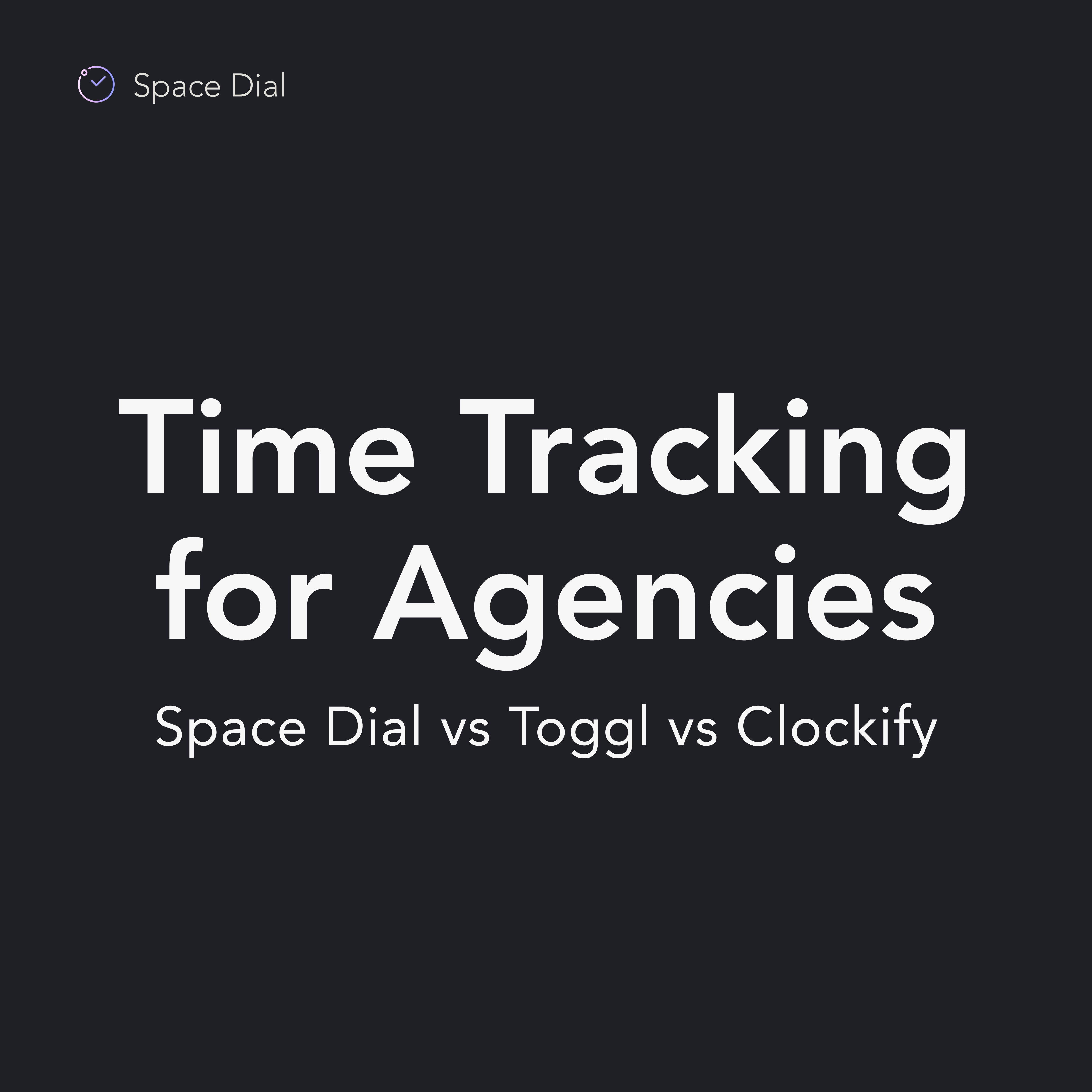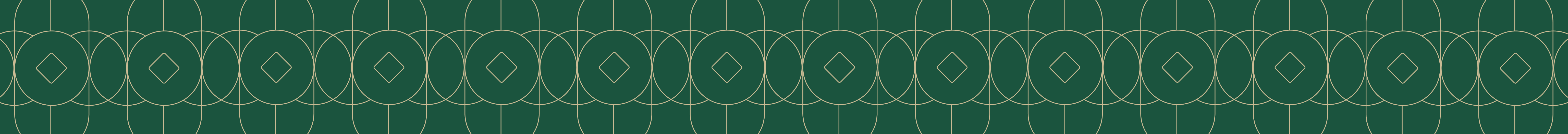Design
Three Key Tips for Seamless Website Creation with Webflow 111
Neema Nayak
May 5 2025 · 1 min read
Webflow facilitates the creation of professional websites without the need for extensive coding knowledge. Navigating through Webflow can be a breeze with the right insights. In this guide, we'll explore three essential tips to enhance your website-building experience on Webflow:
1) Use Classes & Components for Reusable Designs
By defining and applying classes to elements, you establish a uniform design language, ensuring a cohesive visual identity throughout your site. This not only streamlines the styling process but also simplifies updates, as changes to a single class propagate across all corresponding elements. Components take this a step further, allowing you to create reusable design elements. From headers to footers, once you've crafted a stellar component, you can effortlessly replicate it across various pages, ensuring a harmonious and professional look.
2) Try Interactions and Animations for Dynamic Design
Leveraging Webflow's interactions and animations can significantly enhance your website's user experience and visual appeal. By incorporating subtle animations, scroll-triggered effects, and interactive hover animations, you can create a dynamic and engaging environment that captures visitors' attention. These features not only guide users through your content seamlessly but also provide instant feedback, enhancing the overall usability of your site. Moreover, thoughtful animations can be used to convey information in a visually compelling manner, transforming your website into a captivating narrative.
3) Utilize Grids to Streamline Responsive Design
Grids not only contribute to a uniform and neat website appearance but also play a pivotal role in responsive design. The inherent flexibility of grids allows for seamless adjustments as the screen size varies. By simply modifying the number of columns and rows, you can effortlessly optimize the layout for different devices, ensuring a harmonious and visually appealing experience across a spectrum of screen sizes. Embracing grids empowers you to maintain design consistency while effortlessly adapting to the dynamic landscape of various devices, making responsive design a streamlined and effective process.
References: